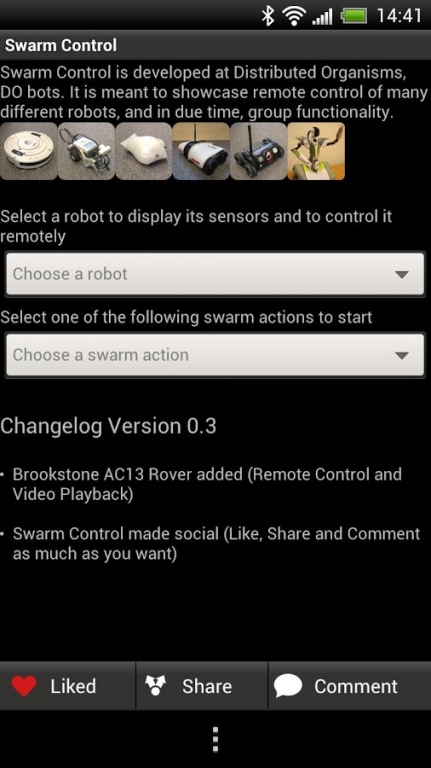Swarm Control
Free Version
Publisher Description
*** DEVELOPER VERSION - Please use with caution ***
If you are looking for the Robosapien app go to https://play.google.com/store/apps/details?id=com.wowwee.roboremote
Introduction
In our attempt to control a swarm of robots we came up with a first draft of an app which will let you connect to a wide range of different robots, including but not limited to toy robots, cleaning robots, flying robots and our self developed arduino robot aka "Dotty". The app allows remote control of the different robots and provides the user with their sensor information. In a later stage the app will make use of the available sensors of each individual robot and control the robots either individually or as a swarm, depending on the task.
The swarm behaviours available in the app will cover subjects like playing (eg. play tag, hide and seek, etc), moving (eg. marching, following, dancing etc), chatting (eg. count each other) and charting (eg. searching, rescuing, guarding etc).
Robots
Available Robots are the IRobot Roomba, Lego Mindstorms NXT, Meccano Spykee, Wowwee RoboScooper, Parrot AR Drone and AR Drone 2.0, Brookstone AC13 Rover and Rover 2.0, I-Spy Tank, Replicator and our home-made robot Dotty.
The robots can be controlled remotely by means of arrow buttons, the smartphone's built-in accelerometer and the newly added joystick. Where available, autonomous functions and individual features can be executed for each robot.
Next to the remote control, the sensor data of the robots can be displayed on the smartphone. These sensors are individual for each robot and range from basic sensors like Light and Battery to Audio and Video Streams.
For a more detailed description of each robot as well as support or information about setup and prerequisites please refer to the blog posts and forum on our website http://www.dobots.nl.
Swarm Actions
As a first step towards swarm behaviour and to be a simple showcase we chose to implement dancing for the robots. The available robots can be grouped and a dance can be created out of simple moves such as Forward / Backward / Left / Right, etc. Once a dance is started, the robots will execute each move until the dance is over.
Outlook
The app is still under heavy development and although a lot of our current stock of robots were added already there is lots of interesting stuff to come
- More Robots! A swarm can never be too big! There is still the Surveyor, the SpyGear Trakr, the Finch and the Terrain Twister. But we are always looking for more, so if you know of any other robots with sensor which could be added to our collection let us know!
- We just started to tickle the iceberg of swarm control behaviours and our next ventures will be in the field of Multi Robot SLAM
- Interface robots with home automation systems, thus enabling them to interact with their surroundings and/or benefiting from sensors in their environment.
- And not forgetting, the robots want to be hooked up to the Internet and the cloud
If you are interested you should definitely check back on our website http://www.dobots.nl where we will keep track of the development. But also the app is completely open source; you can find the code at https://github.com/eggerdo/swarm-control. Feel free to contribute and add your own robots to the list or let us know which ones you want to see added!
About Swarm Control
Swarm Control is a free app for Android published in the Arcade list of apps, part of Games & Entertainment.
The company that develops Swarm Control is DoBots. The latest version released by its developer is 1.0. This app was rated by 1 users of our site and has an average rating of 3.0.
To install Swarm Control on your Android device, just click the green Continue To App button above to start the installation process. The app is listed on our website since 2014-01-06 and was downloaded 24 times. We have already checked if the download link is safe, however for your own protection we recommend that you scan the downloaded app with your antivirus. Your antivirus may detect the Swarm Control as malware as malware if the download link to org.dobots.swarmcontrol is broken.
How to install Swarm Control on your Android device:
- Click on the Continue To App button on our website. This will redirect you to Google Play.
- Once the Swarm Control is shown in the Google Play listing of your Android device, you can start its download and installation. Tap on the Install button located below the search bar and to the right of the app icon.
- A pop-up window with the permissions required by Swarm Control will be shown. Click on Accept to continue the process.
- Swarm Control will be downloaded onto your device, displaying a progress. Once the download completes, the installation will start and you'll get a notification after the installation is finished.